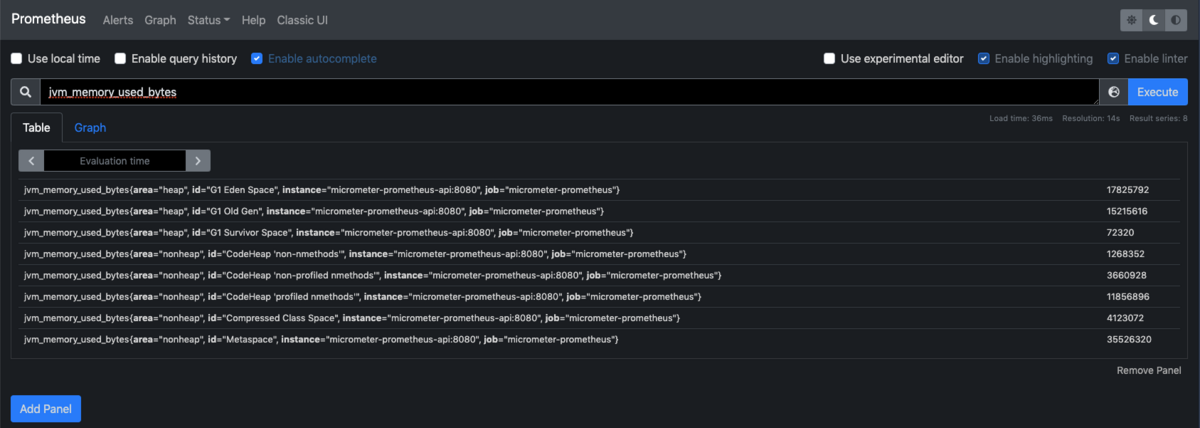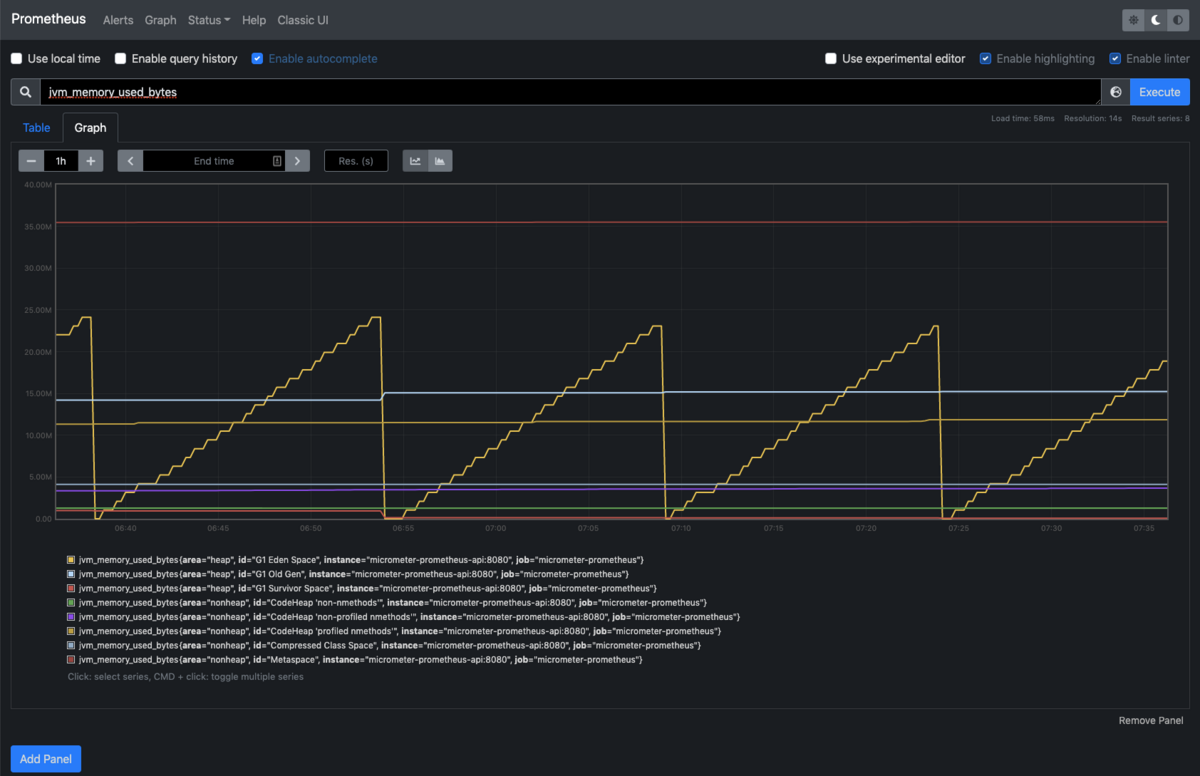お仕事でSpringの非同期処理とリトライ処理に触れることがあったので、まとめておきます。
Spring MVCの非同期処理の細かい話については、こちらを参照してください。
今回の環境
- Java 11
- Spring Boot 2.5.2
@Asyncを使った非同期処理
@org.springframework.scheduling.annotation.Asyncメソッドに付与することで非同期処理を行うことができます。 Spring Boot 2.1より前のバージョンだと、taskExecutorというBean名でThreadPoolTaskExecutort.javaをBean登録することが普通でしたが、Spring Boot 2.1からはデフォルトでBean登録されるようになりました。参考
実装
1.@Asyncによる非同期処理を有効にする
設定用のクラスを準備して@EnableAsyncを付与します。
import org.springframework.context.annotation.Configuration; import org.springframework.scheduling.annotation.EnableAsync; import org.springframework.web.servlet.config.annotation.WebMvcConfigurer; @Configuration(proxyBeanMethods = false) @EnableAsync public class WebMvcConfig implements WebMvcConfigurer {}
2.非同期処理したいさせたいメソッドに@Asyncを付与する。
非同期処理させたいメソッドに@Asyncを付与してください。AOPを使っているので、DIしてこのメソッドを呼ぶ使い方をしないと非同期処理が行われません。
import org.slf4j.Logger; import org.slf4j.LoggerFactory; import org.springframework.retry.annotation.Recover; import org.springframework.retry.annotation.Retryable; import org.springframework.scheduling.annotation.Async; import org.springframework.stereotype.Service; import com.b1a9idps.springasyncdemo.dto.request.AsyncRequest; import com.b1a9idps.springasyncdemo.exception.FailedFileUploadException; import com.b1a9idps.springasyncdemo.service.AsyncService; @Service public class AsyncServiceImpl implements AsyncService { private static final Logger LOGGER = LoggerFactory.getLogger(AsyncServiceImpl.class); @Override @Async public void save(AsyncRequest request) { LOGGER.info("Start Async processing.(number = " + request.getNumber() + ")"); try { Thread.sleep(5000); LOGGER.info("Hi!.(number = " + request.getNumber() + ")"); } catch (InterruptedException e) { LOGGER.error("thrown InterruptedException."); } LOGGER.info("End Async processing.(number = " + request.getNumber() + ")"); }
挙動を見てみる
今回は、こんな感じの設定で試しています。
最小スレッド数2(spring.task.execution.pool.core-size=2) 最大スレッド数3(spring.task.execution.pool.max-size=3) キュー数4(spring.task.execution.pool.queue-copacity=4)
#!/bin/bash
number=1
while true;
do
curl -X POST -H "Content-Type: application/json" -d '{"number" : "'$number'"}' http://localhost:8080/async
echo ''
number=$(expr $number + 1)
sleep 1s;
done
スクリプトの実行ログ
{"message":"success"}
{"message":"success"}
{"message":"success"}
{"message":"success"}
{"message":"success"}
{"message":"success"}
{"message":"success"}
{"message":"too busy..."}
{"message":"success"}
{"message":"success"}
{"message":"success"}
{"message":"success"}
{"message":"success"}
{"message":"success"}
{"message":"success"}
{"message":"too busy..."}
キューがいっぱいでタスクの実行を受け入れられないときにRejectedExecutionException.javaが投げられるので、 AsyncControllerExceptionHandler#handleRejectedExecutionException でハンドリングしています。
アプリケーションログ
2021-07-09 15:38:19.033 INFO 79541 --- [nio-8080-exec-1] c.b.s.controller.AsyncController : Start.(number = 1) 2021-07-09 15:38:19.037 INFO 79541 --- [ task-1] c.b.s.service.impl.AsyncServiceImpl : Start Async processing.(number = 1) 2021-07-09 15:38:19.174 INFO 79541 --- [nio-8080-exec-2] c.b.s.controller.AsyncController : Start.(number = 2) 2021-07-09 15:38:19.174 INFO 79541 --- [ task-2] c.b.s.service.impl.AsyncServiceImpl : Start Async processing.(number = 2) 2021-07-09 15:38:19.300 INFO 79541 --- [nio-8080-exec-4] c.b.s.controller.AsyncController : Start.(number = 3) 2021-07-09 15:38:19.421 INFO 79541 --- [nio-8080-exec-6] c.b.s.controller.AsyncController : Start.(number = 4) 2021-07-09 15:38:19.542 INFO 79541 --- [nio-8080-exec-8] c.b.s.controller.AsyncController : Start.(number = 5) 2021-07-09 15:38:19.667 INFO 79541 --- [io-8080-exec-10] c.b.s.controller.AsyncController : Start.(number = 6) 2021-07-09 15:38:19.793 INFO 79541 --- [nio-8080-exec-2] c.b.s.controller.AsyncController : Start.(number = 7) 2021-07-09 15:38:19.793 INFO 79541 --- [ task-3] c.b.s.service.impl.AsyncServiceImpl : Start Async processing.(number = 7) 2021-07-09 15:38:19.913 INFO 79541 --- [nio-8080-exec-4] c.b.s.controller.AsyncController : Start.(number = 8) 2021-07-09 15:38:20.040 INFO 79541 --- [nio-8080-exec-5] c.b.s.controller.AsyncController : Start.(number = 9) 2021-07-09 15:38:20.163 INFO 79541 --- [nio-8080-exec-6] c.b.s.controller.AsyncController : Start.(number = 10) 2021-07-09 15:38:20.285 INFO 79541 --- [nio-8080-exec-7] c.b.s.controller.AsyncController : Start.(number = 11) 2021-07-09 15:38:24.038 INFO 79541 --- [ task-1] c.b.s.service.impl.AsyncServiceImpl : Hi!.(number = 1) 2021-07-09 15:38:24.038 INFO 79541 --- [ task-1] c.b.s.service.impl.AsyncServiceImpl : End Async processing.(number = 1) 2021-07-09 15:38:24.038 INFO 79541 --- [ task-1] c.b.s.service.impl.AsyncServiceImpl : Start Async processing.(number = 3) 2021-07-09 15:38:24.177 INFO 79541 --- [ task-2] c.b.s.service.impl.AsyncServiceImpl : Hi!.(number = 2) 2021-07-09 15:38:24.177 INFO 79541 --- [ task-2] c.b.s.service.impl.AsyncServiceImpl : End Async processing.(number = 2) 2021-07-09 15:38:24.178 INFO 79541 --- [ task-2] c.b.s.service.impl.AsyncServiceImpl : Start Async processing.(number = 4) 2021-07-09 15:38:24.794 INFO 79541 --- [ task-3] c.b.s.service.impl.AsyncServiceImpl : Hi!.(number = 7) 2021-07-09 15:38:24.794 INFO 79541 --- [ task-3] c.b.s.service.impl.AsyncServiceImpl : End Async processing.(number = 7) 2021-07-09 15:38:24.794 INFO 79541 --- [ task-3] c.b.s.service.impl.AsyncServiceImpl : Start Async processing.(number = 5) 2021-07-09 15:38:29.044 INFO 79541 --- [ task-1] c.b.s.service.impl.AsyncServiceImpl : Hi!.(number = 3) 2021-07-09 15:38:29.044 INFO 79541 --- [ task-1] c.b.s.service.impl.AsyncServiceImpl : End Async processing.(number = 3) 2021-07-09 15:38:29.044 INFO 79541 --- [ task-1] c.b.s.service.impl.AsyncServiceImpl : Start Async processing.(number = 6) 2021-07-09 15:38:29.181 INFO 79541 --- [ task-2] c.b.s.service.impl.AsyncServiceImpl : Hi!.(number = 4) 2021-07-09 15:38:29.181 INFO 79541 --- [ task-2] c.b.s.service.impl.AsyncServiceImpl : End Async processing.(number = 4) 2021-07-09 15:38:29.799 INFO 79541 --- [ task-3] c.b.s.service.impl.AsyncServiceImpl : Hi!.(number = 5) 2021-07-09 15:38:29.800 INFO 79541 --- [ task-3] c.b.s.service.impl.AsyncServiceImpl : End Async processing.(number = 5) 2021-07-09 15:38:34.046 INFO 79541 --- [ task-1] c.b.s.service.impl.AsyncServiceImpl : Hi!.(number = 6) 2021-07-09 15:38:34.046 INFO 79541 --- [ task-1] c.b.s.service.impl.AsyncServiceImpl : End Async processing.(number = 6)
1.task-番号がSpring MVCが用意したスレッドで、2.nio-8080-exec-番号がTomcatのスレッドを表しています。最大スレッド3で非同期処理が行われていることがわかります。
Spring Retryを使ったリトライ処理
Springが作っている、 Spring Retry を利用すると簡単にリトライ処理を行うことができます。
実装
1.Spring Retryによるリトライ処理を有効にする
設定用のクラスに@EnableRetryを付与します。
import org.springframework.context.annotation.Configuration; import org.springframework.retry.annotation.EnableRetry; @Configuration(proxyBeanMethods = false) @EnableRetry public class RetryConfig {}
2.リトライ処理したいさせたいメソッドに@Retryableを付与する。
リトライ処理させたいメソッドに@Retryableを付与してください。今回の例だと、「FailedFileUploadException.javaが投げられたらリトライ処理を行い、リトライ全部失敗したらsaveRecoverメソッドを呼ぶ」という風になっています。
import org.slf4j.Logger; import org.slf4j.LoggerFactory; import org.springframework.retry.annotation.Recover; import org.springframework.retry.annotation.Retryable; import org.springframework.scheduling.annotation.Async; import org.springframework.stereotype.Service; import com.b1a9idps.springasyncdemo.dto.request.AsyncRequest; import com.b1a9idps.springasyncdemo.exception.FailedFileUploadException; import com.b1a9idps.springasyncdemo.infrastructure.FileService; import com.b1a9idps.springasyncdemo.service.AsyncService; @Service public class AsyncServiceImpl implements AsyncService { private static final Logger LOGGER = LoggerFactory.getLogger(AsyncServiceImpl.class); private final FileService fileService; public AsyncServiceImpl(FileService fileService) { this.fileService = fileService; } @Override @Retryable(value = FailedFileUploadException.class, recover = "saveRecover") @Async public void save(AsyncRequest request) { LOGGER.info("Start Async processing.(number = " + request.getNumber() + ")"); try { Thread.sleep(500); fileService.upload(); } catch (InterruptedException e) { LOGGER.error("thrown InterruptedException."); } LOGGER.info("End Async processing.(number = " + request.getNumber() + ")"); } @Recover private void saveRecover(FailedFileUploadException e, AsyncRequest request) { LOGGER.error("failed to upload file(number = " + request.getNumber() + ")", e); } }
挙動を見てみる
非同期の例で使ったスクリプトを使って、リクエストしてみます。
#!/bin/bash
number=1
while true;
do
curl -X POST -H "Content-Type: application/json" -d '{"number" : "'$number'"}' http://localhost:8080/async
echo ''
number=$(expr $number + 1)
sleep 1s;
done
スクリプトの実行ログ
{"message":"success"}
{"message":"success"}
{"message":"success"}
{"message":"success"}
{"message":"success"}
{"message":"success"}
{"message":"success"}
{"message":"too busy..."}
{"message":"too busy..."}
{"message":"too busy..."}
アプリケーションログ
2021-07-09 18:55:03.083 INFO 82164 --- [nio-8080-exec-1] c.b.s.controller.AsyncController : Start.(number = 1)
2021-07-09 18:55:03.098 INFO 82164 --- [ task-1] c.b.s.service.impl.AsyncServiceImpl : Start Async processing.(number = 1)
2021-07-09 18:55:03.217 INFO 82164 --- [nio-8080-exec-2] c.b.s.controller.AsyncController : Start.(number = 2)
2021-07-09 18:55:03.218 INFO 82164 --- [ task-2] c.b.s.service.impl.AsyncServiceImpl : Start Async processing.(number = 2)
2021-07-09 18:55:03.338 INFO 82164 --- [nio-8080-exec-4] c.b.s.controller.AsyncController : Start.(number = 3)
2021-07-09 18:55:03.458 INFO 82164 --- [nio-8080-exec-6] c.b.s.controller.AsyncController : Start.(number = 4)
2021-07-09 18:55:03.582 INFO 82164 --- [nio-8080-exec-8] c.b.s.controller.AsyncController : Start.(number = 5)
2021-07-09 18:55:03.603 INFO 82164 --- [ task-1] c.b.s.i.impl.FileServiceImpl : try upload.
2021-07-09 18:55:03.701 INFO 82164 --- [io-8080-exec-10] c.b.s.controller.AsyncController : Start.(number = 6)
2021-07-09 18:55:03.722 INFO 82164 --- [ task-2] c.b.s.i.impl.FileServiceImpl : try upload.
2021-07-09 18:55:03.817 INFO 82164 --- [nio-8080-exec-2] c.b.s.controller.AsyncController : Start.(number = 7)
2021-07-09 18:55:03.818 INFO 82164 --- [ task-3] c.b.s.service.impl.AsyncServiceImpl : Start Async processing.(number = 7)
2021-07-09 18:55:03.936 INFO 82164 --- [nio-8080-exec-4] c.b.s.controller.AsyncController : Start.(number = 8)
2021-07-09 18:55:04.060 INFO 82164 --- [nio-8080-exec-5] c.b.s.controller.AsyncController : Start.(number = 9)
2021-07-09 18:55:04.182 INFO 82164 --- [nio-8080-exec-6] c.b.s.controller.AsyncController : Start.(number = 10)
2021-07-09 18:55:04.319 INFO 82164 --- [ task-3] c.b.s.i.impl.FileServiceImpl : try upload.
2021-07-09 18:55:04.608 INFO 82164 --- [ task-1] c.b.s.service.impl.AsyncServiceImpl : Start Async processing.(number = 1)
2021-07-09 18:55:04.727 INFO 82164 --- [ task-2] c.b.s.service.impl.AsyncServiceImpl : Start Async processing.(number = 2)
2021-07-09 18:55:05.109 INFO 82164 --- [ task-1] c.b.s.i.impl.FileServiceImpl : try upload.
2021-07-09 18:55:05.228 INFO 82164 --- [ task-2] c.b.s.i.impl.FileServiceImpl : try upload.
2021-07-09 18:55:05.322 INFO 82164 --- [ task-3] c.b.s.service.impl.AsyncServiceImpl : Start Async processing.(number = 7)
2021-07-09 18:55:05.822 INFO 82164 --- [ task-3] c.b.s.i.impl.FileServiceImpl : try upload.
2021-07-09 18:55:06.109 INFO 82164 --- [ task-1] c.b.s.service.impl.AsyncServiceImpl : Start Async processing.(number = 1)
2021-07-09 18:55:06.231 INFO 82164 --- [ task-2] c.b.s.service.impl.AsyncServiceImpl : Start Async processing.(number = 2)
2021-07-09 18:55:06.610 INFO 82164 --- [ task-1] c.b.s.i.impl.FileServiceImpl : try upload.
2021-07-09 18:55:06.615 ERROR 82164 --- [ task-1] c.b.s.service.impl.AsyncServiceImpl : failed to upload file(number = 1)
com.b1a9idps.springasyncdemo.exception.FailedFileUploadException: file upload failed.
at com.b1a9idps.springasyncdemo.infrastructure.impl.FileServiceImpl.upload(FileServiceImpl.java:19) ~[main/:na]
at com.b1a9idps.springasyncdemo.service.impl.AsyncServiceImpl.save(AsyncServiceImpl.java:34) ~[main/:na]
at com.b1a9idps.springasyncdemo.service.impl.AsyncServiceImpl$$FastClassBySpringCGLIB$$7a0ef216.invoke(<generated>) ~[main/:na]
at org.springframework.cglib.proxy.MethodProxy.invoke(MethodProxy.java:218) ~[spring-core-5.3.8.jar:5.3.8]
at org.springframework.aop.framework.CglibAopProxy$CglibMethodInvocation.invokeJoinpoint(CglibAopProxy.java:779) ~[spring-aop-5.3.8.jar:5.3.8]
at org.springframework.aop.framework.ReflectiveMethodInvocation.proceed(ReflectiveMethodInvocation.java:163) ~[spring-aop-5.3.8.jar:5.3.8]
at org.springframework.aop.framework.CglibAopProxy$CglibMethodInvocation.proceed(CglibAopProxy.java:750) ~[spring-aop-5.3.8.jar:5.3.8]
at org.springframework.retry.interceptor.RetryOperationsInterceptor$1.doWithRetry(RetryOperationsInterceptor.java:93) ~[spring-retry-1.3.1.jar:na]
at org.springframework.retry.support.RetryTemplate.doExecute(RetryTemplate.java:329) ~[spring-retry-1.3.1.jar:na]
at org.springframework.retry.support.RetryTemplate.execute(RetryTemplate.java:225) ~[spring-retry-1.3.1.jar:na]
at org.springframework.retry.interceptor.RetryOperationsInterceptor.invoke(RetryOperationsInterceptor.java:116) ~[spring-retry-1.3.1.jar:na]
at org.springframework.retry.annotation.AnnotationAwareRetryOperationsInterceptor.invoke(AnnotationAwareRetryOperationsInterceptor.java:163) ~[spring-retry-1.3.1.jar:na]
at org.springframework.aop.framework.ReflectiveMethodInvocation.proceed(ReflectiveMethodInvocation.java:186) ~[spring-aop-5.3.8.jar:5.3.8]
at org.springframework.aop.framework.CglibAopProxy$CglibMethodInvocation.proceed(CglibAopProxy.java:750) ~[spring-aop-5.3.8.jar:5.3.8]
at org.springframework.aop.interceptor.AsyncExecutionInterceptor.lambda$invoke$0(AsyncExecutionInterceptor.java:115) ~[spring-aop-5.3.8.jar:5.3.8]
at java.base/java.util.concurrent.FutureTask.run$$$capture(FutureTask.java:264) ~[na:na]
at java.base/java.util.concurrent.FutureTask.run(FutureTask.java) ~[na:na]
at java.base/java.util.concurrent.ThreadPoolExecutor.runWorker(ThreadPoolExecutor.java:1128) ~[na:na]
at java.base/java.util.concurrent.ThreadPoolExecutor$Worker.run(ThreadPoolExecutor.java:628) ~[na:na]
at java.base/java.lang.Thread.run(Thread.java:834) ~[na:na]
ログを見ると、リトライ処理が行われていることがわかると思います。